.tel Website Integration.
Source:
http://telnic.org/tools-website-integration.html
Quickly create a "Contact Us" web page from your .tel.
Use a simple iFrame to embed your .tel into your website with Telnic's hosted service. Use parameters to control the display of information, see below.
Key Benefits
* Click to Connect with integrated contact details
* Brand your .tel data to match your website
* Update contact details in real time without editing your main site
* Manage emergency contacts in time of crisis
* Switch between .tel profiles to update your contact details
To embed your .tel into your webpage quickly and easily, simply add this snippet to your web page (include "<" at the beginning, an ">" at the end...).
iframe src="http://hosted.telnic.org/cgi-bin/contact/contact.cgi?domain=yourname.tel" width="600" height="500" /
Test results:
http://thedailyonliner.blogspot.com/
To adjust the display of the .tel information, adjust the following parameters:
* domain - The .tel domain to display ("yourname.tel" in the example)
* no-text - Set to 1 to hide TXT records
* no-naptr - Set to 1 to hide the contact records
* no-ntn - Set to 1 to hide links to your sub-folders
* no-loc - Set to 1 to hide the location record
* no-keywords - Set to 1 to hide the keywords
* no-icons - Set to 1 to hide the icons
* no-domain-name - Set to 1 to hide the domain name (title)
* no-photo - Set to 1 to hide the photo
* map - Set to 1 to show a Google map next to the location record (no effect if no-loc = 1)
* popout-links - Set to 1 to launch Go To links in a new browser window (0 launches them within Contact Us)
* css - The path to the stylesheet to use, for example:
http://hosted.telnic.org/cgi-bin/con...h.com/your.css
You can use ampersands or semicolons to separate arguments, for example:
http://hosted.telnic.org/cgi-bin/con...;no-keywords=1
http://hosted.telnic.org/cgi-bin/con...&no-keywords=1
-




























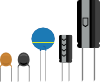




















No comments:
Post a Comment