The basic idea:
Viewing a related slide show, prior to making a phone call. Something like this (App.: "Ting!"):

Going from the "Ting!" concept, I suggest the following idea, for a preselect phone dialing:
1.) A Dot Tel domain.
2.) A mobile website.
On that mobile website you have the following:
3.) A slide show, about yourself or your company.
4.) A integrated Dot Tel sub domain which only displays your phone number and email:
(This would better be a sub domain, for economic reasons, as you will want have more contact information on your main Dot Tel domain.)
Conclusion:
Before dialing a number, the potential contact person, can learn a bit more about your company ("mycompany").
Basically, you only provide your phone numbers, on such mobile websites, with a slide show, each, and don't only publish a single phone number on a .Tel.
Because you have a integrated Dot Tel page, in a website, you can do "click to call", from that website.
So, instead of providing a phone link, you would be providing a web link ("Go To my phone number") to a mobile website, that has a mini slide show, providing some specific info about the owner of the phone number, which you might want to contact. This info, will make your decision, weather to call, or not, a hole lot easier.
Can you see, where I am going?...
The smartest thing, would be, to create a mobile website with contact info, as well as a integrated short slide show about you or your company, and have a link going to it, from your Dot Tel domain, instead of providing single phone number links on a Dot Tel domain.
On that mobile website, you would integrate a sub domain of that Dot Tel domain.
Does it sound complicated?:
Well, here is a mind map:
Link to mind map:
http://bubbl.us/view.php?sid=701414&pw=ya5GnofBhbpYAMjJlWUw4Wm0zWHpWbw
www.mycompany.com/mobile
includes:
www.subdomain.mycompany.tel
(from where you can "click to call"),
as well as a
mini slideshow about "mycompany" (which you look at, before you decide to make a call).
The call, is two clicks away, as you click on the link to the (other) mobile website, and from there, you click on the phone number, which is a link on the displayed .Tel sub domain of the .Tel domain, from where you started navigating.
.




























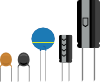




















No comments:
Post a Comment