Asus Eee PC 1000H - Battery Saving Tip
When you’re on the move, there’s nothing more important to a netbook user than battery life. Since owning my Eee PC, I have focus on optimizing it to squeeze every last second of battery life out of the 6 Cell battery. Sure, the new Eee PC 1000HE is claiming 9.5 hours, but I’m already up to 8 hours.
In my haphazard trial and error method of finding more battery life, I’ve discovered a few things if you’re willing. In the end, it’s up to you to decide how badly you want to keep on computing. No, it’s not a major hardware hack. If you have to call it something, call it a minor inconvenience.
Say you’re on a plane, writing a blog post such as this one. A sudden case of writer’s block hit you like a ton of bricks. Unfortunately, the battery powering your netbook doesn’t wait for anyone, including writer’s block. Here’s something you can do to increase the battery life.
1. Shutdown your netbook and start it again.
2. Hit F2 at the start to access the BIOS
3. Hit the right arrow key to get to the Advanced Tab
4. Hit the down arrow key to select Onboard Devices Configuration
5. Disabled the devices that you won’t use. I turned off the USB, LAN, CardReader,
and Camera. If you have an MP3 player with you, go ahead and turn off the audio too.
6. Save and Exit by hitting the F10 Key.
On a flight, I won’t use the LAN and the camera. I choose not to use the card reader and USB devices because I don’t want to lose or forget them on a plane. For me, turning off the above gave me an additional 90-120 minutes of computing time. Now don’t forget to turn everything back on once you’re off the plane.
Link:
http://www.popmonkeys.com/?p=498
Also remember, you can save about 15 more minutes of battery life by taking out an unused SD card from the card reader.
-




























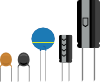



















No comments:
Post a Comment