Eee PC 900 20 Gig Linux Model
- Make sure the Eee PC is OFF
- Plug in the external drive into one of your Eee PC's USB ports.
- Turn your External CD/DVD ROM Drive ON with the CD inserted and closed
- Turn on Eee PC and when you see the message at the bottom of the screen about hitting F2, etc: hit ESC
- You will get a blue Boot Device menu with several choices: You should see two “HDD” choices, a “USB” choice and “Network” choice
- Choose the USB choice
- It should continue to boot and follow your particular linux distribution instructions




























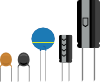




















if you've got Quiet Boot and Quick boot enabled, you may need to hit F2 to go into the BIOS and disable them before this works.
ReplyDelete