Blue Code: My web content (3) / My Twitter web page.
Red Code: My web contact info (1) / My Skype phone number.
Green Code: My web content (1) / web site / Dot Tel landing page (includes my contact info).
Yellow Code: My web content (2) / My blog (home page).
White Code: My web contact info (2) / My email address.
.
QR code is a black and white image. Each QR code represent a specific website URL. Smartphone’s camera can be used to scan QR code image and translate into corresponding website URL, text, phone number. You can convert and generate QR code image of any website URL, phone number or any text on the internet. This is possible using free QR code generator tools online.
Online QR code generator tool
1. Open kaywa QR code generator tool in web browser.
2. Click to select ‘text’ from content type option. You can also select website URL, phone number or SMS to convert and generate respective QR code image.

3. Type or paste required text. (Enter Phone number, if converting phone number into QR code).
4. Click ‘Generate’ button to get QR code image. You right click QR code image to copy and paste. Alternatively, grab permalink URL for QR code image,































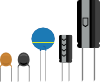




















No comments:
Post a Comment